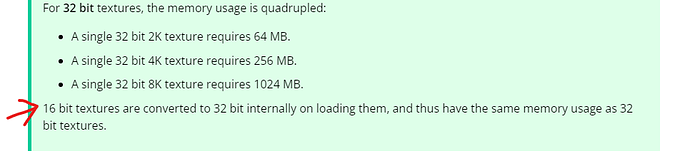Does anyone have experience making terrains in Keyshot (beyond HDRI backgrounds). I’ve been experimenting with scattering mediums and displacement maps. If anyone has any tips or suggestions I’m all ears.
Nice! I know many people use things like World Creator, World Machine or maybe most popular QuadSpinner Gaea for terrains in game engines like Unreal/Unity.
I’ve never experimented with terrain in KeyShot but I think displacement and scattering of items like you do is the way to go. Did you do the scattering of objects in KeyShot?
While I never tried it inside KeyShot I think I would scatter objects in a different tool (like ForestPack) and use KeyShot only to render. That’s mainly because you can control things a bit easier in a modeler. KeyShot can render an incredible amount of triangles but since it has a real time view port organising objects in a scene is a bit sluggish compared to a normal modeller with a simple view like the geometry view in KS.
Thanks, I’ve never used World Creator and others you suggested but I’ll look into it. I tried Unreal Engine but I haven’t had much success in creating a terrain that works when one needs a camera angle close to the ground without the low res textures breaking up, but I’d be lying if I said I knew what I was doing at this point. I like the results I’m getting via Keyshot so far but at the moment the polygon count is too high for animation work. Thanks for your suggestions.
I think it’s especially important the displacement maps are 16-bit (or more) so it has actually enough depth so you get a nice detailed landscape. Like a 8-bit greyscale image has only 256 values. So if you would have a mountainous terrain with tops of 256 metres you have one meter ‘steps’ over the terrain. So it will appear easily like some pyramid with stairs instead of a mountain.
A 16-bit image will have 65536 values and a 32-bit greyscale image has 4294967296 values. Since KS works internally a lot with 32-bit I would always try 32-bit images.
I reckon there are some online you can try but basically those terrain generators create high resolution and high bit-depth images which transfer into albedo/displacement/etc
Displacement maps will always create a huge amount of polygons so I think it’s important to tweak the values enough since it’s pretty easy to run out of GPU memory as well when using such maps. Terrains used in games are often very low poly but because a lot is covered with bushes and stuff so you won’t notice it and it can even render real time. Depends a lot of what you want to achieve but if you curious how to optimize things I often look at how game designers do such things since that has all to be rendered in real time. With KS you’ve a lot more room but it gives a nice idea about techniques they use.
32 bit textures might overflood the GPU memory. Could bake the displaced geometry and re import it. Then you can use only 8 bit textures for rendering. Benefit in simplify the meshes.
(written on a mobile in short form)
True but if I remember correctly KeyShot actually converts 16-bit images to 32-bit anyway. Ah found it again:
I only remembered since I had the same comment as you as feedback that it would be nice if 16-bit was also supported since as you say, 32-bit eats memory like crazy.
The displacement map came with the 3D terrain model I purchased. I didn’t look at the bitmap count on the map but I will check it out. In Keyshot I layered 3 different (seamless) patterns and used a noise opacity map to lump them together. I’m just experimenting at this point.
Well experimenting is about the best way to learn I think. Sometimes the model itself has the rough shape and the displacement is used to give it extra detail like detail from +10 -10 feet or so.
If you want some more help you can also put the files on wetransfer.com and send a private message for example so I can check them out. Not much experience myself with such terrain models but played once with a trial of World Creator I think it was.